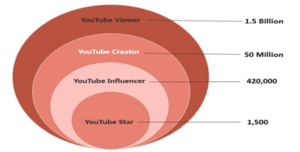YouTube SEO guide: improve the position of your videos on YouTube
If there is research, there is referencing (or SEO). YouTube is now the second largest search engine with over 3 billion searches per month. In addition to ensuring that every video you post to YouTube features inspiring content, you can also optimize the video following SEO principles to stand out among the 500 hours of content posted every minute.
If you’re trying to better understand how to optimize the SEO of your YouTube videos, you’ve come to the right place: this guide will help you improve your ranking in search results for each video you post on YouTube.
The Five Main Sources of Traffic
Producing a video and posting it to your YouTube channel is simply not enough to guarantee success. You need to understand where your traffic is going to come from because 500 hours of videos are posted every minute and there are over 50 million content creators on the platform, you need to develop a strategy that will drive traffic to your videos and put them in the top search results. Here are five traffic sources that will boost video views and comments.
Search on YouTube
A lot of the traffic for your videos can come directly from search results, which means the title of the video is one of the most important aspects of YouTube SEO optimization.
Don’t use long titles, make sure to keep short and attractive titles that also contain keywords that describe the content of your video so you can rank higher in YouTube search results.
Suggested Videos
The platform suggests videos on similar topics to the videos you’ve already watched. Again, the video title and description will play a crucial role in driving more traffic to your videos, so make sure that every video you post on YouTube has an effective title that will pique people’s curiosity and interest them. will motivate you to watch your videos.
Advertising on YouTube
Investing in promoting the content you post can help you generate more views, but different types of YouTube ads have different results. Ads that we are forced to watch in full never count as views, while a skippable ad that is longer than 10 seconds must be watched for longer than 30 seconds to count as a view. For all other types of videos, the user must click and watch them for YouTube Analytics to count the action as a view.
How to find SEO themes?
Videos are a form of communication and like all forms of communication, you need to know whom you are talking to so you know what to say. Defining the target audience before you start creating videos will make your SEO optimization process much easier and much faster.
Let’s say you want to become a successful beauty blogger and your goal is to produce makeup tutorials. Your first step should be determined based on the most relevant market for you. If you want to target the Asian market, it is obvious that your audience will be composed mainly of women who want practical advice on makeup and of your colleagues who offer similar tutorials.
Also, you need to think of a way to create a makeup video that the audience feels involved in, so even if you’re just explaining vocabulary or basic tools in the video, the audience needs to feel that he learns something.
After determining whom your target audience is and defining your offer, you can choose a topic based on keywords. Here’s how to easily find keyword ideas for your YouTube videos.
How do you find the right keyword ideas?
YouTube search suggestions:
This is by far the easiest and fastest way to find SEO-relevant video topics. What’s great is that the keywords you find will be effective, without a doubt, because all the suggestions are based on terms actually searched by users.
Copy keywords from a video in your niche that already has a lot of views:
Study the competition and find a few channels with hundreds of thousands of subscribers, talking about the same subject as you. These channels probably have a large number of videos so classify them with the “most popular” option.
Click on the video that has the most views and whose subject is close to the one you want to cover. When the video is opened, search for the keyword it is centered on, in the title, description, or tags, and find a creative way to incorporate it into your video.
Use Traffic Sources and YouTube Search Report:
This is the best option if you want to find the keywords users used to find your videos. While chances are you already know most of the keywords in the report, since you’ve used them to optimize your videos for SEO, you might stumble upon a few unexpected results that will help you.
Look for keywords that don’t have too much competition, because the most popular keywords are already used on channel videos that already have a lot of success. Keywords that don’t have too much competition can really help you if you’re trying to grow your channel as they’ll attract more viewers than the more common keywords.
The metadata process
Now that you’ve found the best keywords for a video you want to post to your YouTube channel, you need to do everything in your power to maximize its SEO value. The YouTube ranking factors below all play a role in how successful your video will be:
- In the video (Metadata)
- Recommendations
- Chain
- User Action
As you can see, metadata is directly related to your video’s search ranking performance. What is metadata?
The name of your video file:
SEO optimization for your YouTube video starts long before you post the file to your channel. When naming the video file, make sure that the name contains a keyword, as the platform’s algorithm will analyze this name and use it to determine where it should rank in search results.
Description: The more words you use to label a video, the better the result will show. YouTube descriptions can have up to 5000 characters, which gives you quite a lot of room to use the keywords you’ve selected.
Tags: It’s hard to use too many tags, in reality, you should use as many tags as possible. Channel name, brand name, and on-topic keywords are all great tag choices.
Subtitles: The keywords related to your video are likely to appear often in your narration and dialogue. YouTube lets you create subtitles for any video with just a few clicks, taking your SEO optimization one step further.
Promote your videos through external marketing
One of the great advantages of YouTube is that it is very easy to share your videos on social networks or anywhere on the internet. These external marketing methods can help drive more traffic to the videos you post on YouTube:
Insert Link: Posts on topics similar to your video are a great place to insert a link to your channel’s video. You can also insert a link in your blogs, your website, or on the website of a partner company.
Backlinks: A backlink is a link from another site to a specific web source, in our case, your video. You can insert links that offer additional information on the subject and increase your traffic in stride.
Promotion on an external site:
Share the links to your YouTube videos on sites like Quora or forums like that.
Partner with other YouTube creators: Look for co-ops on Fiverr, or just send private messages to ask for endorsements or subscriptions. Add your video to their playlists or “similar channels”, end sheets, etc.
How do I monitor video analytics data?
YouTube Analytics is a tool that will allow you to know more about the people watching your videos. What percentage of your subscribers watched the video you just added to your channel? How many people found the video you posted through search results? The answer to these questions can be found easily with this tool.
Each of these data helps little by little to create a successful YouTube channel because posting a video on the weekend or during the week will not necessarily produce the same results. The YouTube Analytics tool can help you stay ahead of your competition and increase the number of subscribers on your YouTube channel.
Last little things
Just keep these basic things in mind when working on your YouTube SEO. YouTube will do everything possible to prevent people from watching a video